I don't want to discuss the technical details about this issue again. For more info on this issue:
http://ubuntuforums.org/showthread.php?p=5031046
Normally, our laptop HD can handle 60000 Load_Cycle. I did see someone's Load_Cycle_Count hits 1 Million+ but his bloody HD is still working. So you'd better check your model specification to make sure.
Check if your HD is affected:
install smartmontools
sudo apt-get install smartmontools
smartctl -a /dev/sda | grep Load_Cycle_Count
193 Load_Cycle_Count 0x0032 092 092 000 Old_age Always - 87385
Check how fast the LCC is growing. In my case, the LCC grew 30-50 per hour before applying the fix...
If you feel the LCC grows too fast, try the command below and monitor if the LCC stops growing.
$sudo hdparm -B 254 /dev/sda
If it does help, we'll try to make this change permanent.
There are several workaround/fixes for this problem. I recommend using the ugly fix which is a script file hook up with acpi profile. It is easier to manage and roll back.
make a file named "99-hdd-ugly-fix.sh". The important thing is starting with "99".
Code:
$sudo gedit 99-hdd-ugly-fix.sh
make sure the file contains the following lines (fix it if you have PATA HDD):
#!/bin/bash
if on_ac_power; then
# on AC so don't do any head parking
hdparm -B 254 /dev/sda # you might need 255 or a different value
else
# either on battery or power status could not be determined
# so quickly park the head to protect the disk
hdparm -B 128 /dev/sda
fi
copy this file to 4 locations:
$sudo install 99-hdd-ugly-fix.sh /etc/acpi/resume.d/
$sudo install 99-hdd-ugly-fix.sh /etc/acpi/start.d/
$sudo install 99-hdd-ugly-fix.sh /etc/acpi/ac.d/
$sudo install 99-hdd-ugly-fix.sh /etc/acpi/battery.d/
By using install the file 99-hdd-ugly-fix.sh should have the x-bit set. Reboot and all these scripts will start taking effect.
Now it's done, LCC stops growing, peace of mind...
Again, I recommend reading this post before you start, it's very important that you understand what you are going to do. It's all on your own risk:)
http://ubuntuforums.org/showthread.php?p=5031046
In addition, I'll introduce how to check Load_Cycle_Count in Mac OS X and Windows.
Mac OS X
Install smartctl tool for OS X
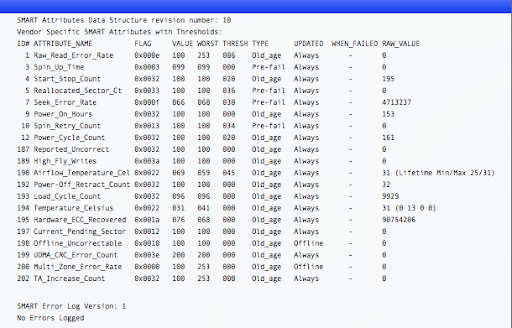
Windows
Try Everest
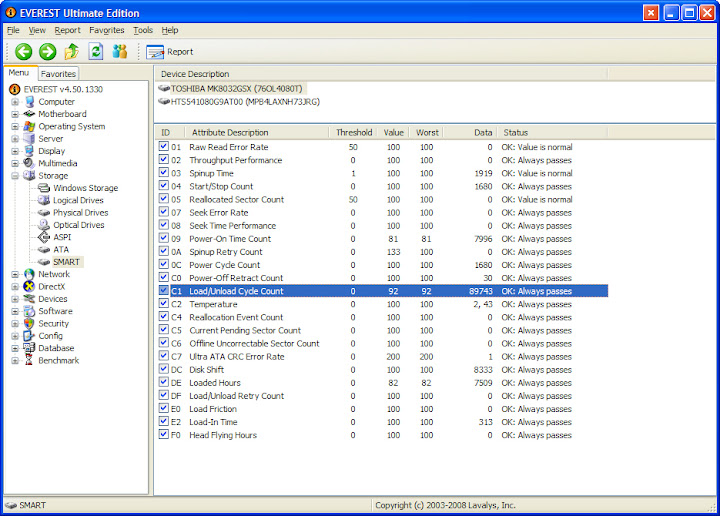



1 comments:
Nice to meet you!I want to share you with the surprise. We are specialized in producing laptop batteries, like acer aspire one,acer aspire 3200,acer travelmate 2200,,acer aspire 4310,acer aspire 3100,acer travelmate 4200,Dell Inspiron 6400,Dell Inspiron E1505,Dell Latitude D620,Latitude D600,Compaq EVO N800,Compaq Presario 900,HP Compaq NC6000,HP Compaq NX9010,Compaq Presario C700,Compaq Presario M2000,Compaq B1900,Dell Latitude CPI,Dell M65,hp f2019a,hp f1739a,hp pavilion dv1000,hp omnibook 6000,hp Business Notebook 6510b,Asus EEE PC 701,Asus A2,Asus A3000,acer aspire 5500,Dell B120 and so on, have high quality and reasonable price, if you need, you can just try, Hope you will like it.
Post a Comment