On Treo 650, there is Zdic (free and opensouce app written by Chinese folks) with all kinds of free .pdb format dictionaries, works perfectly on Palm OS. I really miss the good part of Treo and Palm OS. While Palm is dying and hopeless, I have to choose my new platform. Early November I bought my new iPhone 3g 8G, simply because I am a *nix lover, its overall specifications meet my needs. In addtion, I don't take Windows (Mobile/CE) into account anyway.
As a result, I have to find a new bunch of apps and research the OS X mobile a bit. Fortunately it is a trimmed version of OS X, not hard for me at all.
Works for:
iPhone firmware 2.1 2.2
weDict 1.1 /weDict Pro 1.2 (works for 1.3 as well)
Note: if you upgrade weDictPro, custom added dictionaries will be kept.
Prerequisites:
- Jailbreak it
use PWNageTool on Mac or QuickPWN on Windows, recommend using Cydia as package management tool, for more info, google please. - OpenSSH installed and service started
Use Cydia to install, search openssh package. ATP will take care of the installation and dependencies. In addition, I strongly recommend that we install Terminal/Finder/BossPrefs/SBSettings. - Download the dictionaries you want in any language
http://stardict.sourceforge.net/Dictionaries.php - iPhone connected to the same wireless network as you Desktop/Laptop
Get the LAN IP address, we need to use SSH. - Any SSH tool
Cyberduck or FileZilla for OS X
Filezilla for Linux
WinSCP/Filezilla for Windows
1. Extrac stardict-longman-2.4.2.tar.bz2
2. Rename longman.dict.dz to longman.dict.gz or zip
3. Extrace and get longman.dict
4. Copy longman.idx and longman.ifo to /private/var/mobile/Applications/BFEA9FDA-0903-4321-9A7D-1A0DA030FF21/Documents folder (red+bold string varies on different devices, it may take some time to dig the right folder)
5. Change their attributes to 755 (-rwxr-x-r-x)
6. Launch weDict/weDict Pro, tap config button on bottom right, newly added dictionaries should be listed. Check the screen shot below:
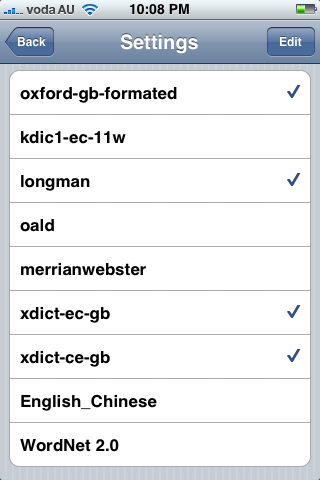

If you don't like the dict name, you can double tap on the name and change it to whatever you like. If for some reason they are not listed, check the prefix for the dictionary file, make sure they are the same. Hold Home for 6 seconds to force exit the app, check again, it should work.
Difference between weDict Pro and weDict:
The Pro version has a built-in FTP service based on DiddyFTPServer, used to upload dictionaries . It's actually pointing to the same folder as I mentioned in the steps. And it is also capable to download dictionaries from a URL.
Also some one said performance of the free version is poorer than Pro, I don't know if it's true. Anyway, it's only 6 bucks.
Fore more info:
http://app.weiphone.com/wedict/index.html
Hope this helps. iPhone is excellent:)



0 comments:
Post a Comment