I formed this good habit when I was working for company M. At that time, if you don't lock you computer and was noticed by anyone an invitation email to all team members for lunch or dinner will be sent out. Well, it's no good to you wallet:(
Windows Family
Hotkey/Shortcut
Win+L or Ctrl+Alt+Del and press L
GNU/Linux
Ctrl+Alt+L
Note: at least this works on Debian/Ubuntu and Fedora Core series, GNOME Desktop Environment. Not sure if it applies to all distributions as they may use different desktop environment like KDE, XFCE, WM...
If you use GNOME, you can also add Lock screen applet and to do the same by clicking it.
Mac OS X
Use the Free locker widget in Dashboard, the fastest way would be F12 - > Double click on Lock widget.
Download: http://www.apple.com/downloads/dashboard/networking_security/locker.html
Alternative:
1. In QuickSilver, Create a trigger for /System/Library/Frameworks/ScreenSaver.framework/Resources/ScreenSaverEngine.app, in my case, I use command+L which is easier to remember.
Note: It's a bit weird to create trigger, especially the process to search. For peace of mind, just copy and paste the full path of the ScreenSaverEngine.app:)
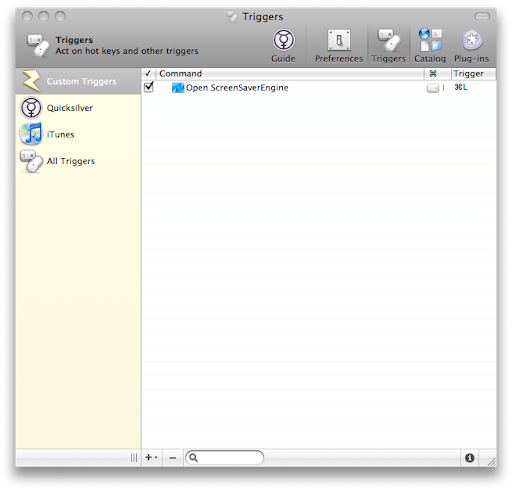
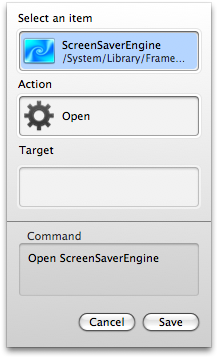
Special Thanks to Brian who shared the tips with us in comment:)
2. execute this command in Terminal
/System/Library/CoreServices/"Menu Extras"/User.menu/Contents/Resources/CGSession -suspend
I don't like to use the hot corner to trigger a screen saver anyway. So to normal users use the Locker widget is probably the best approach I have found so far to lock a Mac.
It's weird to me that Apple don't assign a key combination to lock OS X.
Hope this helps.



2 comments:
If you use Quicksilver on a Mac, you can create a trigger for /System/Library/Frameworks/ScreenSaver.framework/Resources/ScreenSaverEngine.app and set any hotkey you like.
@Brian
Thanks for your comments. I didn't get any notification that's why I saw it just now.
It does work well for me. Thanks for th tip again:)
Post a Comment